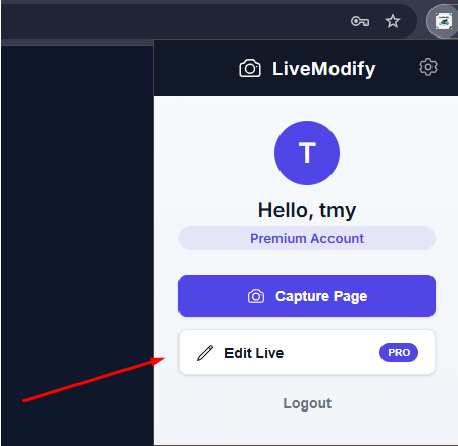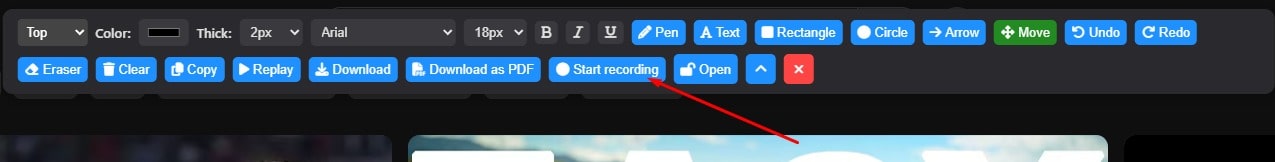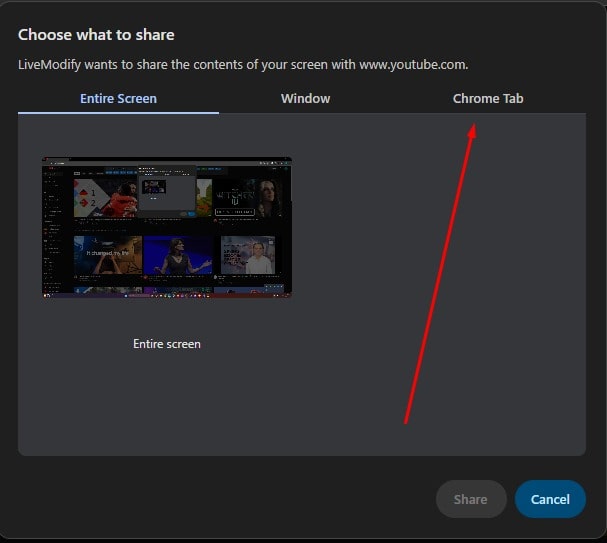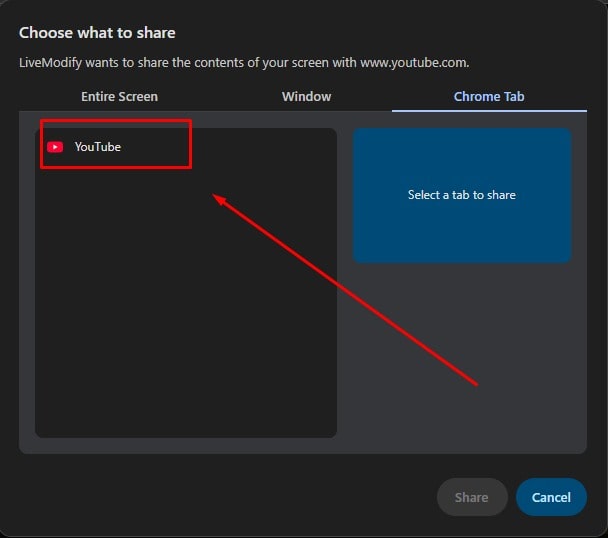Many activities, like tutorials or webinars, involve content in a Chrome tab (e.g., websites or apps).Screen sharing captures only the browser content, keeping the recording focused without desktop clutter.
Chrome extensions rely on Chrome’s screen-sharing API to record specific tabs, ensuring compatibility and smooth performance without needing extra software.
Chrome’s screen-sharing lets users choose which tab to share, preventing sensitive information from other tabs or the desktop from being recorded.
Sharing a Chrome tab provides crisp, high-resolution captures, ideal for professional recordings like tutorials, avoiding scaling issues or pixelation.
Chrome’s screen-sharing is easy to use, allowing quick tab selection and recording without complex settings or external tools, suitable for all users.
Some web pages are closed to external recording processes (third-party software). For this reason, if you attempt to record a video from outside, you may get an IP ban (be blocked) from that website. The easiest and most legitimate way to prevent this is to use the screen capture feature of the web browser you are using.